《Information Technology》SectionⅥ PPT
![]() 0
0
 《Information Technology》SectionⅥ PPT
《Information Technology》SectionⅥ PPT
《Information Technology》SectionⅥ PPT
第一部分内容:个人简介
本单元的写作项目属于新课标中应用文体类别中的个人简介。个人简介一般用来在参加某个俱乐部或某项活动时简要介绍自己。个人简介一般包括用户名、年龄、地址、自我简介、参加该俱乐部原因等。
Ⅰ.Pre-writing
(Ⅰ)Learn to write after the model
(Ⅱ)Preparation for writing—Words and phrases
①________________ n.优势;有利条件
②________________ n. 毕业
③________________ n. 申请
④________________ n. 自信
⑤________________ v. 选择
⑥________________ adj. 最喜爱的
⑦________________ v. 探索
⑧________________ v. 享受;喜欢
⑨________________ 对……感兴趣
⑩________________ 想要做……
⑪________________ 更喜欢, 宁愿
⑫________________ 依某人看来
⑬________________ 找出;查找;发现
⑭________________ 在某人的业余时间
Ⅱ.While-writing
假定你是李华,17岁,就读于济南某中学。你校成立了青年志愿者协会,你想报名参加,于是向协会提出申请,简要介绍你自己并陈述你加入这个组织的理由。
理由包括: 1.在现代社会里帮助别人是礼貌行为,且我们处于困境时也需要他人帮助; 2.通过帮助别人,自己获得体验,增强信心; 3.志愿者活动使生活更有意义,使世界更美好。
注意:1.词数100左右;
2.可适当增加细节,以使行文连贯。
Step 1 List the outline of the passage.
User name:____________
Age:____________
My location(optional):____________
About me:________________
Reason for joining
the Young Volunteers Association:_______________________________
Step 2 List the words, phrases and sentences.
1.Words and phrases
①________________ adj. 优秀的; 卓越的
②________________ n. 礼貌
③________________ n. 体验; 经历
④________________ adj. 有益的;值得的
⑤________________ 擅长于
⑥________________ 与……相处融洽
⑦________________ 最后但并非最不重要的是
⑧________________ 以防万一
⑨________________________ 建立自信心
⑩________________ 有影响; 起(重要)作用
2.Sentences
①我们能够通过帮助他人来提高自己,因为我们可以在服务他人的时候获得有价值的体验,增强信心。(be able to do;while)
②志愿者活动使我们自我感觉更好,从而使我们的生活更有意义。(make复合结构)
Ⅲ.Post-writing—polishing the passage
Exchange your passage with your partner, and pay attention to the following
points.
□1.Is the format of the personal profile appropriate?
□2.Are there any spelling mistakes?
□3.Are there any grammatical mistakes like the tenses(时态)?
□4.Does the personal profile include all the main contents?
□5.Is simple and informal English correctly used?
... ... ...
Information Technology PPT,第二部分内容:亮点表达
1.It is really a great honor to have this opportunity/chance to introduce myself.
今天有机会进行自我介绍深感荣幸。
2.I am...years old, born in...Province, northeast/southeast/southwest...of China, and I am now a student in...
我今年……岁,出生在……省,它位于中国的东北/东南/西南……部。我目前是……的学生。
3.I enjoy basketball/volleyball/football/badminton/pingpong.
我喜欢篮球/排球/足球/羽毛球/乒乓球。
4.I look forward to becoming part of...我希望成为……的一员。
5.I have lots of interests, such as singing, dancing, drawing and so on.
我有很多兴趣爱好,如唱歌、跳舞、画画等。
6.To sum up, I believe I can be a qualified volunteer.I will value it and do all I can if I could be accepted to be one.
总而言之,我相信我能成为一名合格的志愿者。如果我被接受作为一名志愿者,我会珍惜它,尽我所能来做好。
7.In a word,volunteering has brought many benefits to our society,those who are in need as well as the volunteers themselves.Therefore, let us enjoy the time when serving as a volunteer.
总之,志愿服务为我们社会带来了许多好处,也给那些有需要的人以及志愿者自己带来了好处。因此,让我们好好享受作为一个志愿者的时光吧。
8.In a word, I’d like to help people who need help.If everyone helps out a bit, the world will be more colorful.
总之,我想帮助那些需要帮助的人。如果每个人都能帮上一点忙,世界就会变得更加多彩。
... ... ...
Information Technology PPT,第三部分内容:写作技巧
1.注意篇章结构,合理布局
开始部分——说出文中的要点、核心问题。
正文部分——围绕主题展开叙述。
结尾部分——对全文的总结和概括。
要做到全文中心突出,段落之间必须是有机的联系,内容完整、连贯。
2.长短句交替使用
长句和短句各有其优点和缺点。在具体语言活动中, 最好长短句交替使用。这既体现了节奏上的要求, 也是意义上的需要。
3.巧用连接词
要想使文章有整体性、连贯性,就要正确使用连接词。例如:first, second, third, last but not least。
《Information Technology》Writing Workshop PPT 第一部分内容:Period 1 What is in a personal profile? 1. Determine how much space you have Decide what matters to show who ..
《Information Technology》Viewing Workshop PPT 第一部分内容:Printed books or Digital books Watch Part 1 : Tick the information that is mentioned or implied in the video...
《Information Technology》Lesson3 Internet and Friendships PPT 第一部分内容:Group Work: Debate Does the Internet help or harm friendships? Task Prep #1 Ideas! I think th..


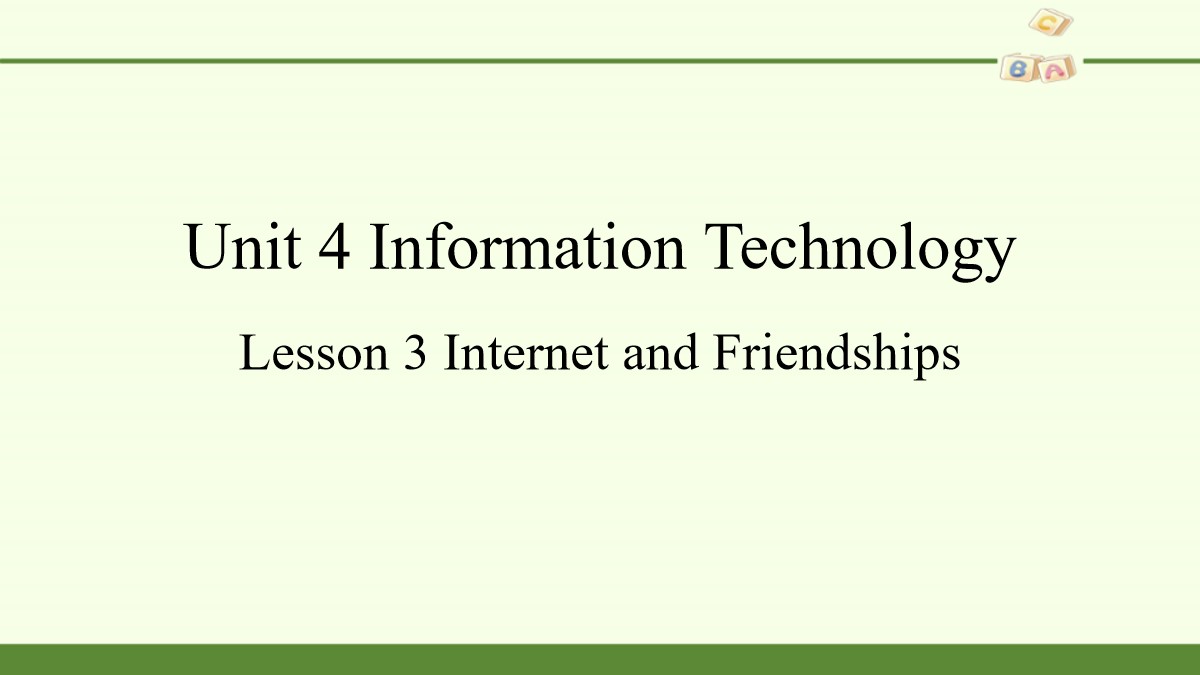
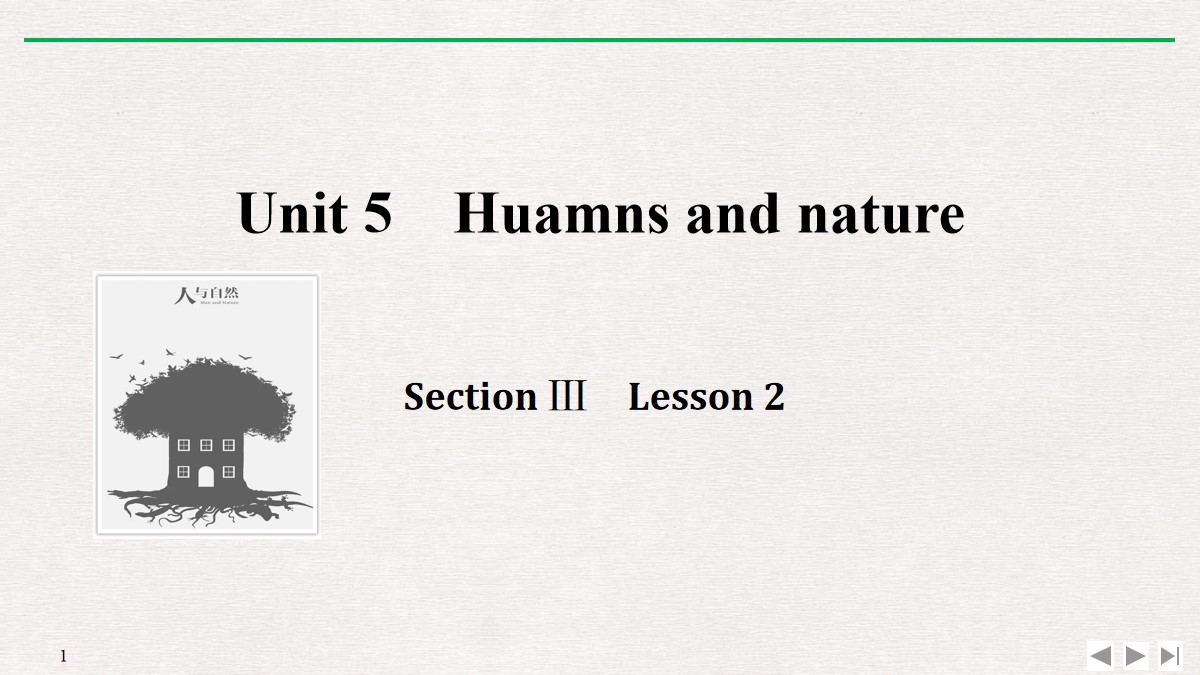
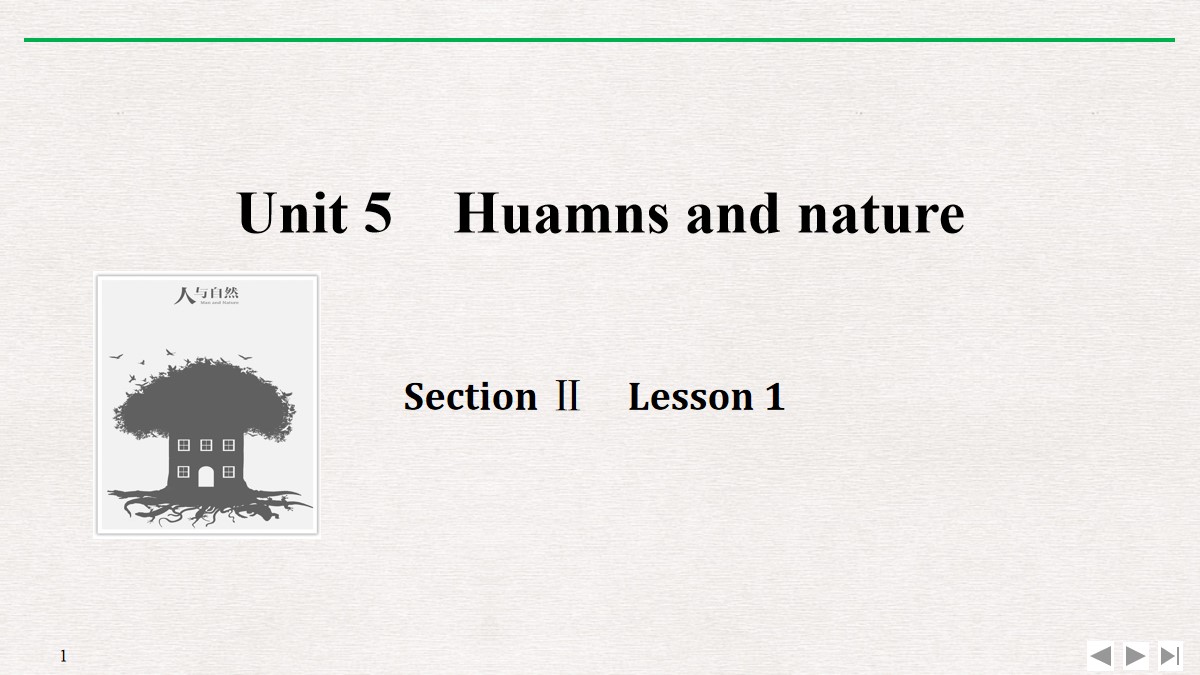
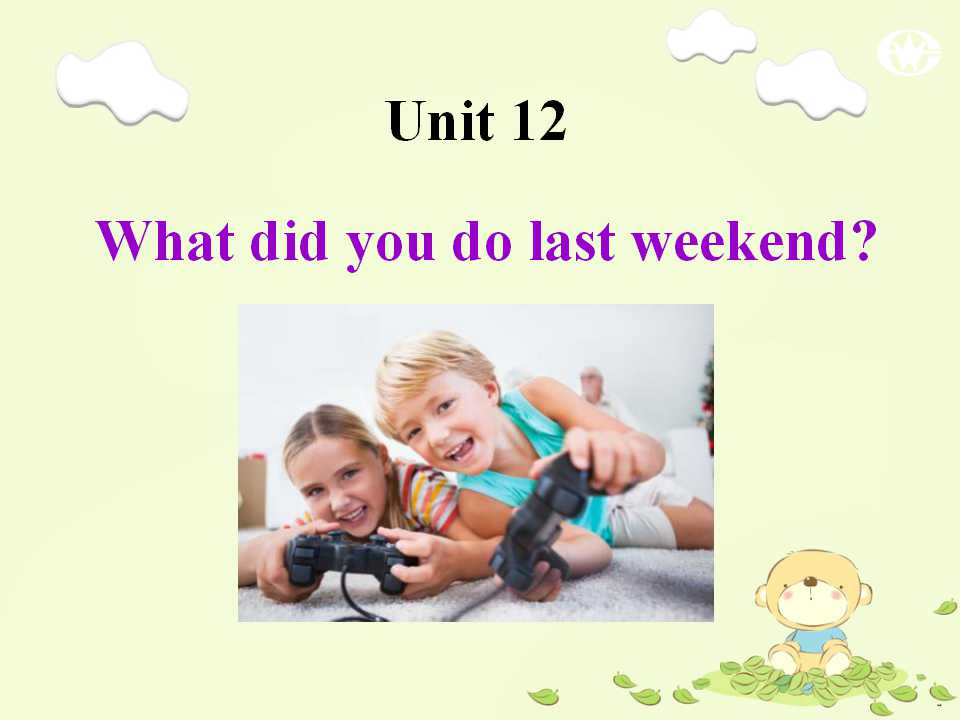

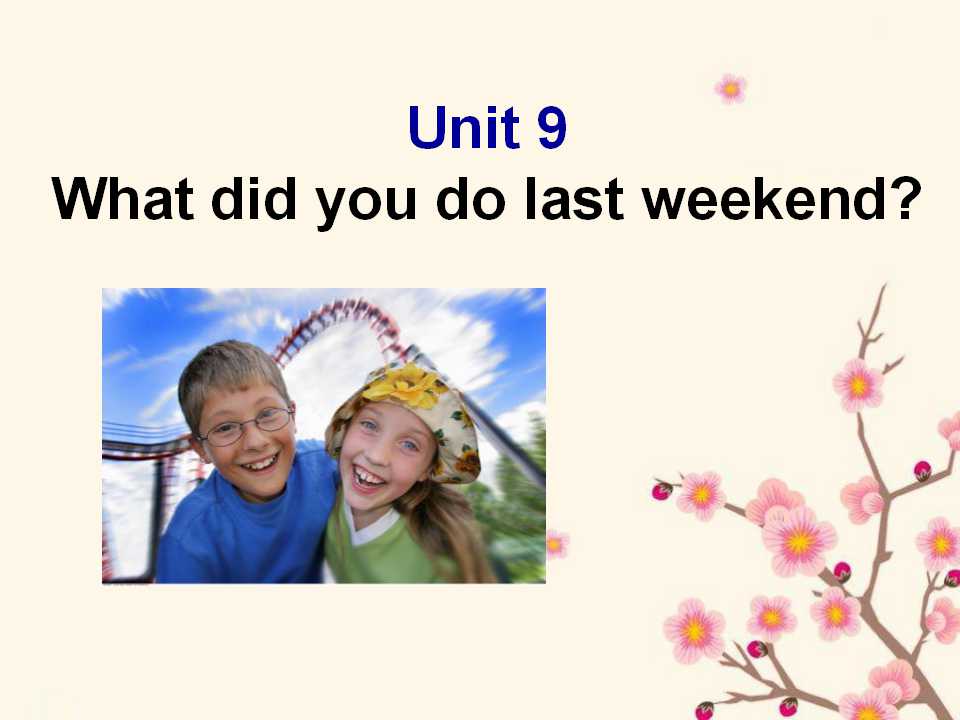


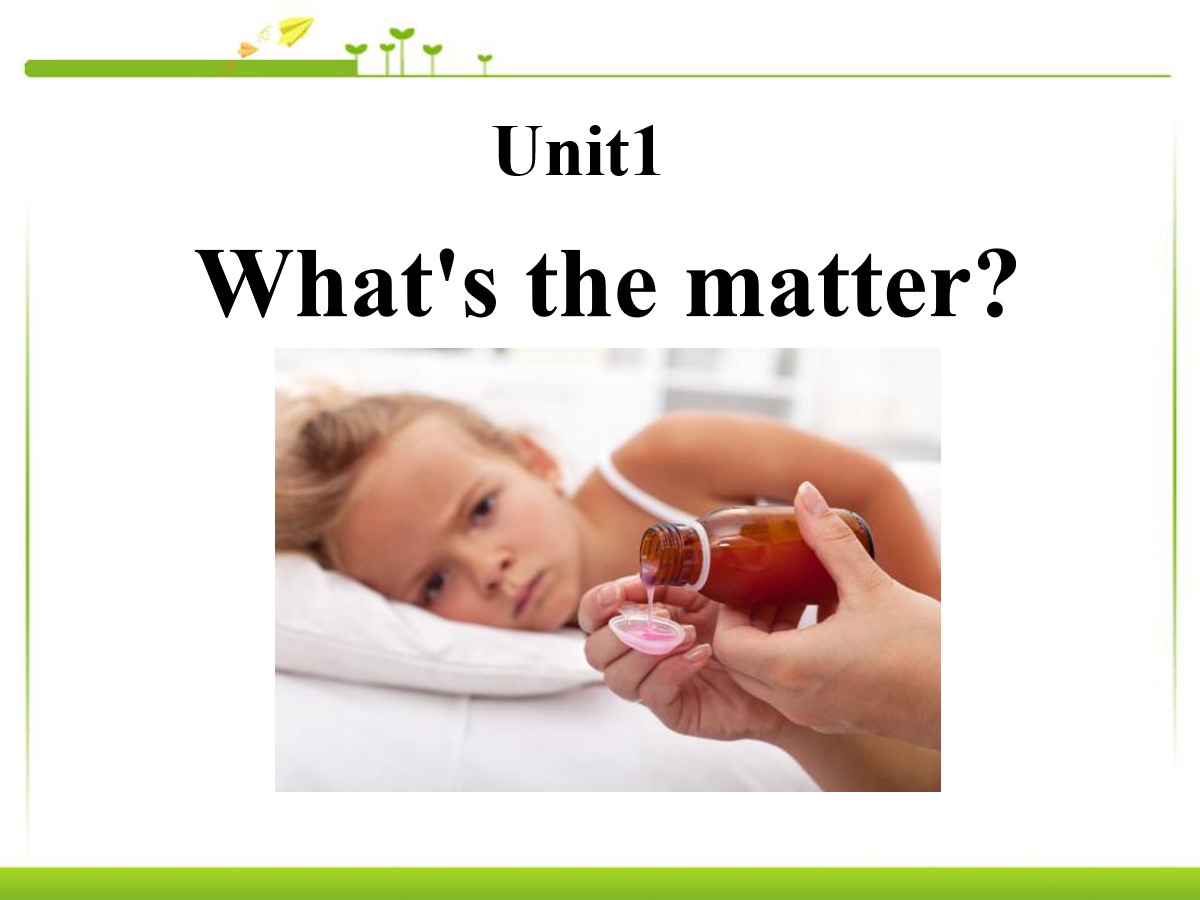
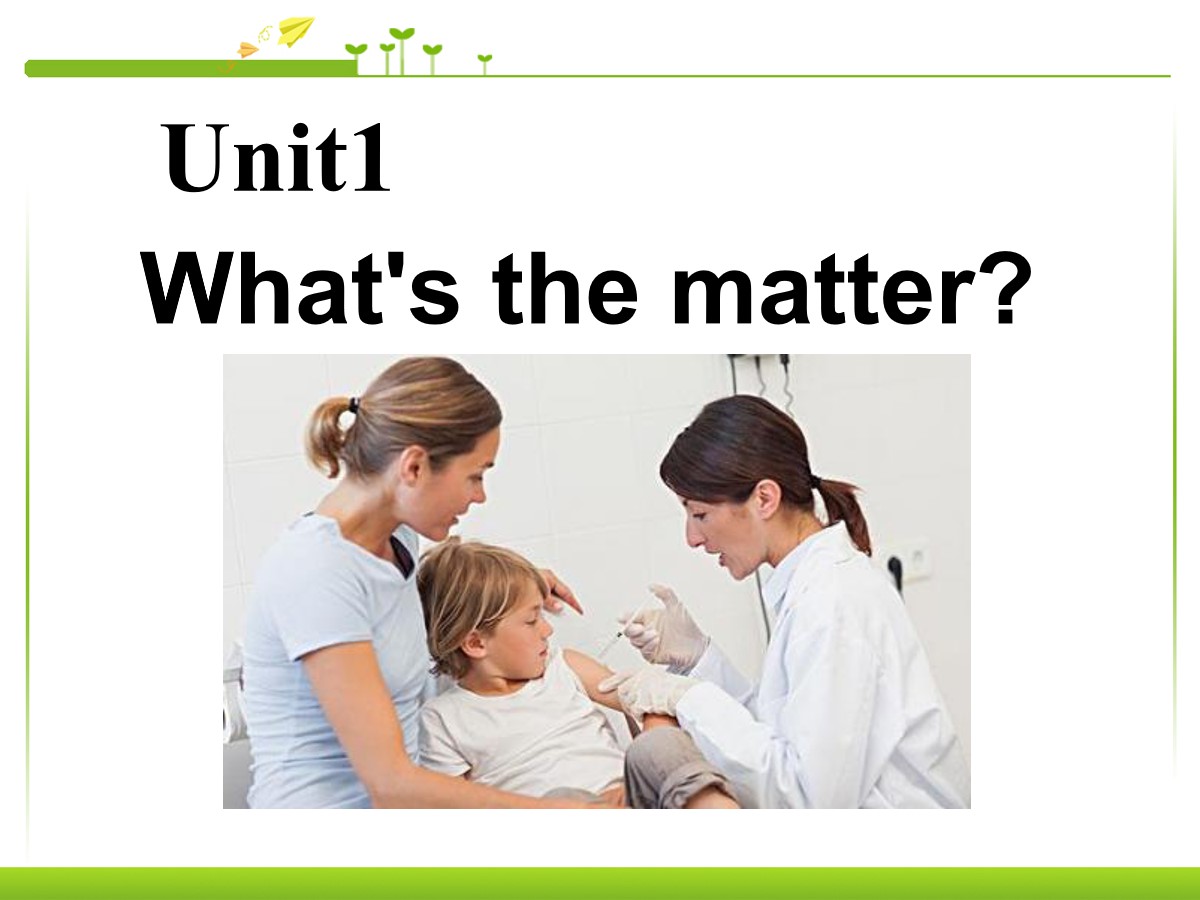

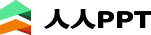
 关于我们
关于我们 备案号:冀ICP备18037400号-20
备案号:冀ICP备18037400号-20